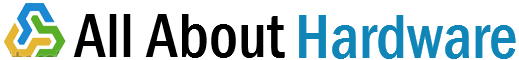Category Archives: Computer
Advantages of DDR4 RAM over DDR3

Random access memory (RAM) is one of the most important aspects of a computer that assists in storing and transferring information. There are a lot of considerations one has to make while buying an electronic gadget and RAM is one of the most important one. In fact, buyers are often confused about the RAM they would need in their computers/laptops.
RAMs have evolved tremendously since their inception and the latest addition to the family of dynamic random access memory (DRAM) is the DDR4. DDR4 is a more sophisticated and powerful RAM compared to DDR3 and was released in 2014. The primary difference between both is that DDR4 offers high transfer rates, reduced usage of power, increased speed and efficiency, battery saving and allowance for addons. Read on to know these points in detail and decide how different DDR4 is from DDR3.
1. Higher Transfer Rates
Transfer of information has to be very quick and it is the role of the RAM to take care of this. DDR3 RAMs have transfer rates of about 800 and 2133 MT/s (million transfers per second), and on the other hand, DDR4 have transfer rates of about 133 and 4266 MT/s. Thus, DDR4 is certainly the obvious choice when it comes to speed and better functionality.
2. Reduced Usage of Power
A DDR4 RAM consumes lesser energy when compared to DDR3 and operates on as few as 1.05 Volts. On the other hand, DDR3 operates on 1.5 volts and DDR2 used to run on 1.8 volts. This will drastically reduce the power consumption and thus avoid frequent charging of laptop batteries. Given that people are always busy and expect portability more than anything, DDR4 RAM is the perfect choice for people on the go.
3. Allows for Expansion
DDR4 allows for addition of multiple powerful processors along with the existing ones to boost the computational efficiency of the device and also increase the battery power. Additional hardware can always come in handy when highly memory consuming activities like games and Photoshop are used on your laptop.
4. Larger DIMM Capabilities
Since the chip densities of DDR4 RAM is much higher than the chip density of DDR3, the former offer larger DIMM capabilities to the user. While DDR3 have chip densities of 512Mb-8 Gb, DDR4 have chip densities that range from 4Gb- 16Gb. Higher the number of memory modules on the motherboard, greater the capacity of the device to perform complex functions.
5. Price Sensitive
Lastly, though DDR4 RAM is the latest memory in the market and offers the above mentioned advantages, its pricing is almost similar to the pricing of DDR3. DDR4 was released in 2014 and since then it has overtaken the price sensitive tag that DDR3 had enjoyed for so many years. These days, the price difference is almost negligible between the both.
SSD vs HDD: Which Hard Drive To Buy?

There was a time when people used to use floppy disks as storage devices and hard drive was not a popular term at all. However, in a course of few years the sphere of technology has engulfed everything in its way and transformed our lives. We live in the age of internet and we have data all around us. Be it for business or personal use, everyone needs hard drives to store and pass on information. If you are buying a hard drive and are confused between a SSD and HDD hard drive, go through this comparison for all your queries.
What are SDD and HDD?
Before we dwell deep into the differences that HDD and SSD bear, let’s define them and understand their characteristics. HDD is hard disk drive that uses multiple rapidly rotating disks that are coated with magnetic materials and paired with magnetic heads. On the other hand, solid state drive (SSD) is an evolved and more sophisticated storage device that uses integrated circuit assemblies as memory instead of rotating disks like HDD.
SSD vs HDD Comparison
We will consider speed, heat emission, weight & vibration, and price as the four primary parameters to make this comparison. Read on to know how both of them perform against each other.
1. Speed
HDD which is the predecessor of SSD in hard drives is certainly slower than the latter. HDDs have a higher latency period; take longer to write/read data; and support fewer input/output operations per second. This directly affects the speed with which data is transferred from one device to another or within a particular device. The slower the hard drive, slower the device as well. SSDs on the other hand are faster and support higher input/output operations.
2. Heat Emissions
Any electronic device for that matter emits heat and requires cooling and ventilation to function properly. It is observed that electronic devices have evolved to become more heat efficient and smaller with technological advancements. The same applies to hard drives as well. HDDs emit a lot of heat and consume a lot of electricity when compared to SSDs, since they have platters to rotate within. On the other hand, SSDs which are made up of integrated circuits consume less electricity and emit less heat.
3. Weight and Vibration
Since HDDs have rotating magnetic platters within they do weigh more when compared to a SSD hard drive. In addition, the rotation of the platters causes the hard drive to experience more vibrations and face unexpected crashes and damages. On the other hand, SSDs can handle up to 2000Hz of vibrations which is way more than HDDs.
4. Price
HDDs came way earlier than SSDs and the latter is an evolved, sophisticated version of the former. Though SSD hard drives are quicker, quieter, lighter and durable, they do cost a lot more than HDD hard drives. In addition, HDD hard drives offer more storage space (500 GB to 1 TB) whereas SSD hard drives offer less storage space (64GB to 256GB).